In this post, you will get a brief overview of the 5 tools all Laravel developers must have and use for better productivity to speed up the development of your Laravel project. Let's get started.
Laravel Valet is a development tool that's only Available for macOS that can greatly speed up your Laravel development. Out of the box Laravel Valet will allow you to straight away run a freshly new installed Laravel project under the ".test" domain (example.test). Behind the scene, it configures all of the necessary dependencies PHP, Nginx, MySQL, and other required tools by making use of Homebrew.
Below are some of the commands you can run:
Laravel Valet / Laragon
Laravel Valet is a development tool that's only Available for macOS that can greatly speed up your Laravel development. Out of the box Laravel Valet will allow you to straight away run a freshly new installed Laravel project under the ".test" domain (example.test). Behind the scene, it configures all of the necessary dependencies PHP, Nginx, MySQL, and other required tools by making use of Homebrew.
Below are some of the commands you can run:
- valet install
- valet start
- valet restart
- valet link
- valet park
- valet use <php>
- valet open

For windows users, Laragon is a valet-like tool that can be used in the same manner. Out of the box, it comes with all of the dependencies that can be easily configured and used. Laragon has it's own GUI so any actions such as starting and stopping PHP, Nginx can be operated from the interface.

PHP Storm (EAP: Early Access Program)
The other tool that you need to have is a good IDE and although we knew that many use and love Visual Studio Code, PHPStorm is still the king for PHP development. After a fresh install, it comes bundled with all of the syntax highlighting, code completion, code inspection, and more. Well yes, you can make use of VS Code to have all of the code completion and etc by getting in the plugins, but sometimes we don't have the luxury of time to set it up. You will be missing a lot if you are not using PHPStorm.


PHP Monitor (Only on macOS)
PHP Monitor is a tool that works seamlessly with Laravel Valet and it will "displays the active PHP version in your status bar". By having PHP Monitor you can bind global keyboard binding which will open up the dropdown and then once again trigger any of the actions such as "Switch PHP 8.0 or 8.1" by using command + number.
Possible combination Ideas:
- Shift + Option + p (You have to set this keybinding from PHP Monitor preference)
- Command + 1 (Change the PHP version to 8.1)
- Command + 2 (Change the PHP version to 8.0)
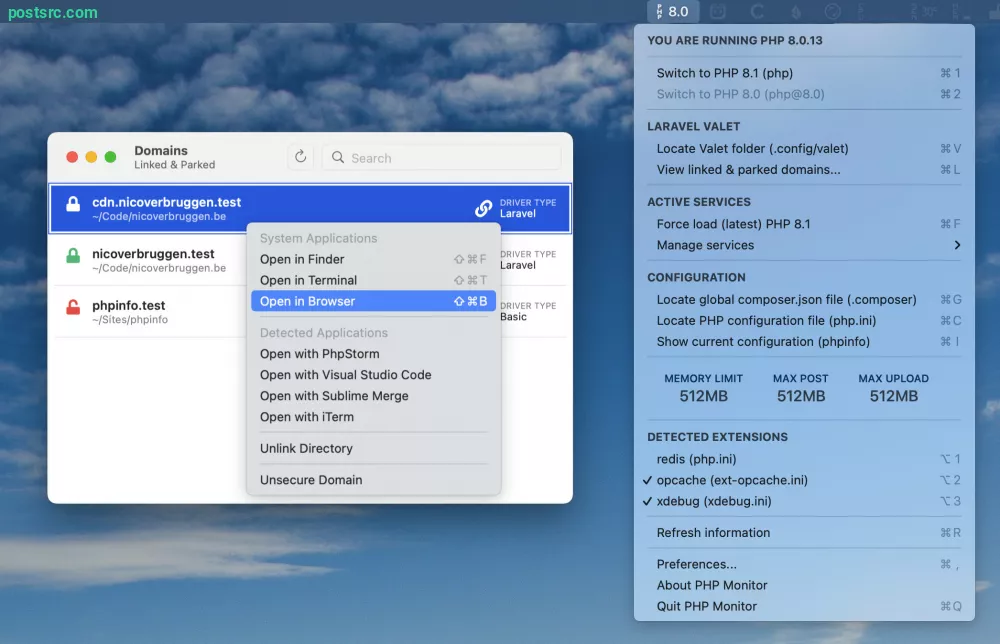
TablePlus
TablePlus is a freemium cross-platform database management tool available to all operating systems. It's been around for quite a while now and really recommended tools for Laravel developers. Some of the pros of TablePlus are that it's native, fast, secure, customizable and complete out of the box.
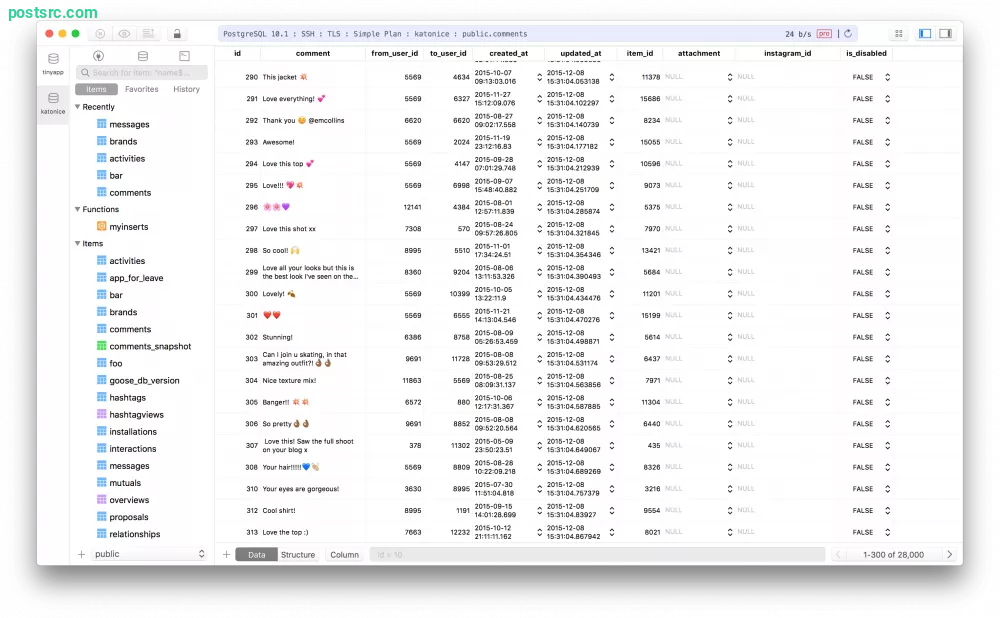
Expose
The 5th tool on the list is Expose (available for macOS only) and this is a tool that allows you to "Create public URLs for local sites through any firewall and VPN. Receive webhooks on your machine, test local sites on mobile devices, or share them with others.". Expose is built by Beyond Code and this tool is free to install and use.
Below is the command to install expose but do make sure to register an account at Beyond Code to get your API token.
composer global require beyondcode/expose
And now in any of your Laravel project root folders, you can run the expose command and it will automatically create secure tunnels.
expose

For windows users, you can make use of Laragon to Quick Share your Local Laravel project.

Bonus: Tinkerwell App, Helo




Leave a reply