Step 1: Install Inertia.js PHP Storm Plugin
Firstly, do visit the plugin page and install the plugin by pressing the "Get" button. This will redirect you to the plugin download page, do choose the plugin for PhpStorm and it will download the plugin file.

Do check on the right version for your IDE, in the case of writing it will be version "0.1.2" and it's for PhpStorm version "2021.2".

Step 2: Import and Enable Plugin from PhpStorm
To install the downloaded plugin you can press the 3 dots on the preference and "Install Plugin from Disk". Once the installation is complete do restart PhpStorm and now you can enable the plugin.
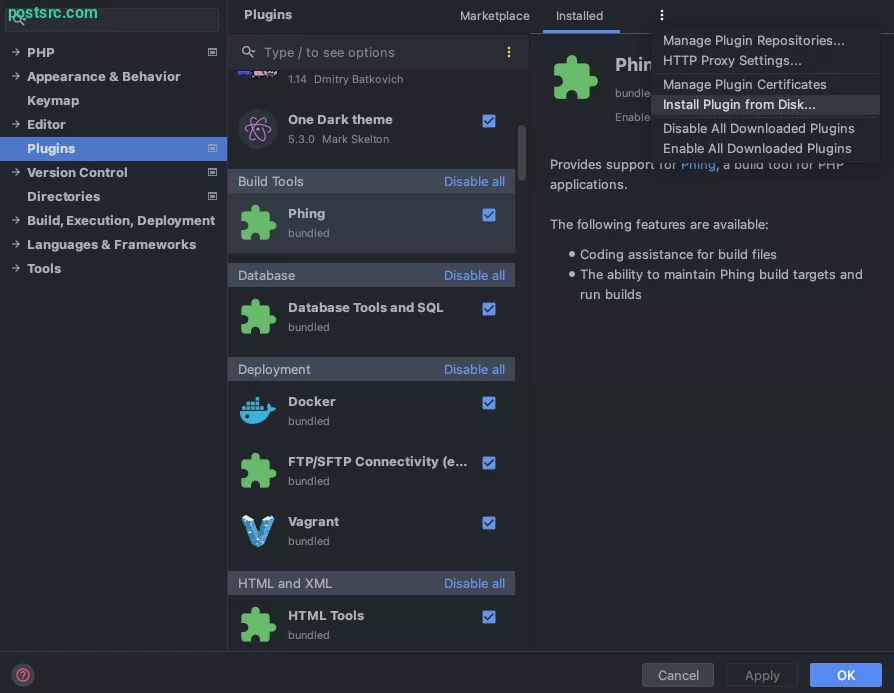
Step 3: Test and Run The Plugin
Now that the plugin has been installed, you can try any auto-completion and entering into the component using CMD+Click.




Leave a reply