Step 1: Download Nova Updates (.zip) file
First, you have to download Nova 3 from the dashboard. In this case it will be Nova Version 3.32.0
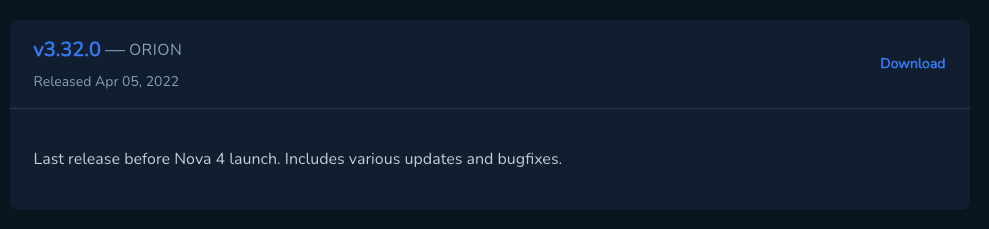
Step 2: Rename The Download Zip File
By default, the name would be something like nova-3.32.0.zip and with that, you need to rename it as "nova".
Step 3: Move To the Root Folder of your Laravel Project
Once you have renamed it, copy and paste it into your Laravel project root directory. If you have an existing old nova, it should by right get replaced with the new one.
Step 4: Run Update Command
Don't forget to run the composer update command to get all of the dependencies updated.
composer update
Step 5: Update Nova Assets
Next you can update nova assets and this will ensure you have the latest nova files and views.
php artisan nova:publish php artisan view:clear




Leave a reply