
To enable the setting you have to visit the Tools > Emulator and then uncheck the "Launch in a tool window" option. By doing that your emulator will launch in a new separate window.
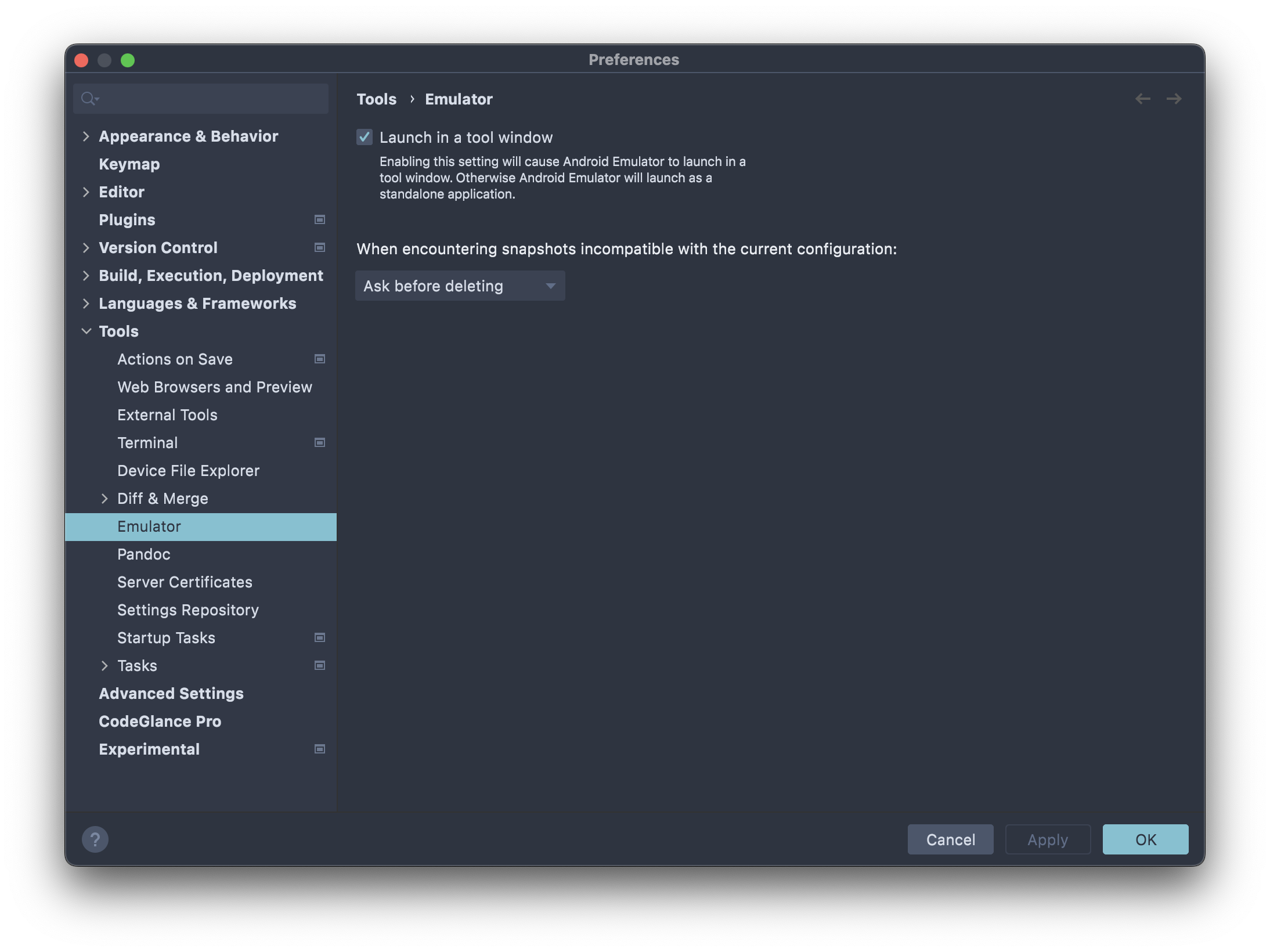
Hope this short snippet help and cheers!

2.4K
2 years ago
0 comments

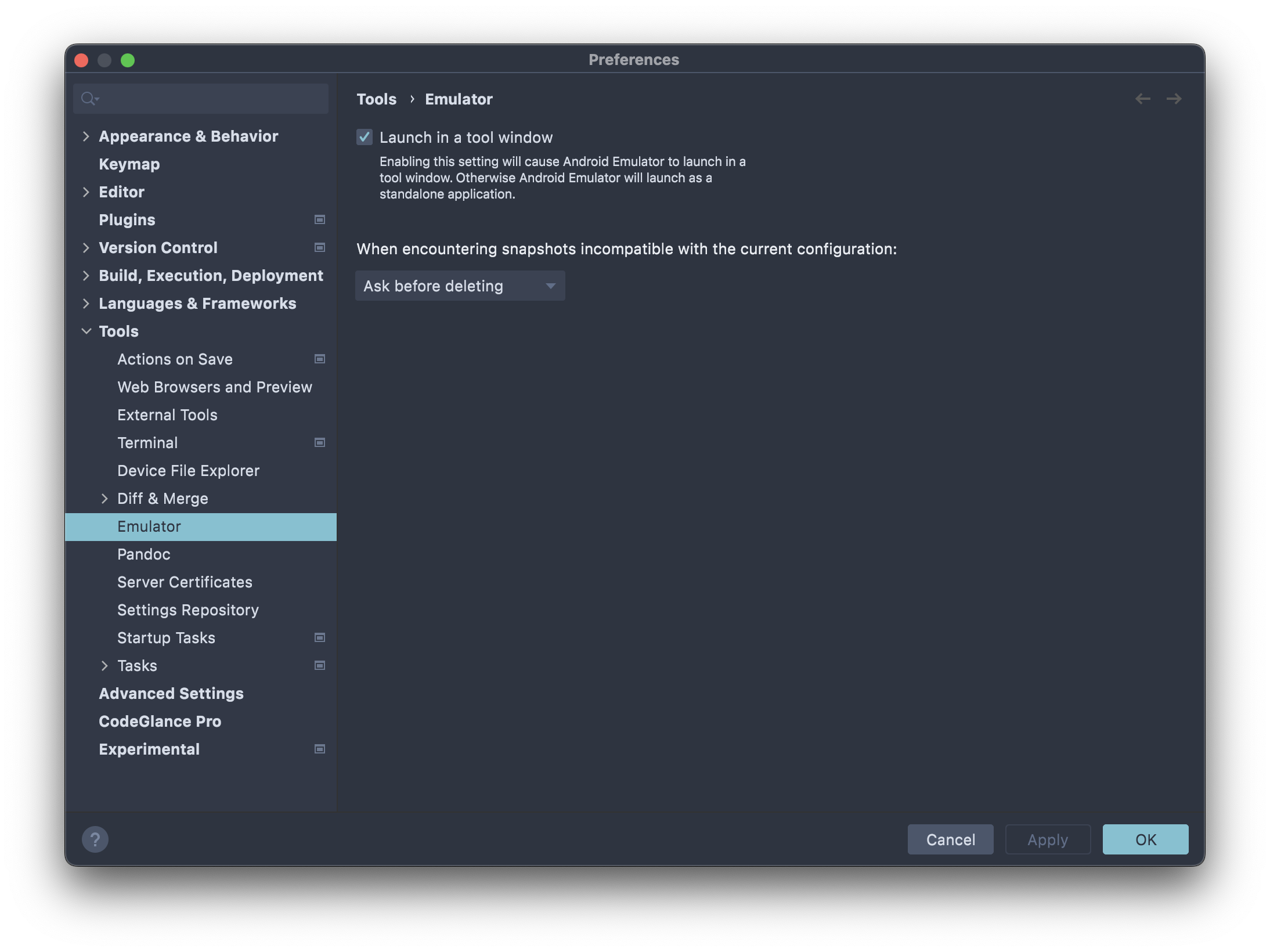
Frontend
Resource
Average
Average
No recent searches
Leave a reply