Step 1: Search Activity Monitor
First search activity monitor from your Apps list
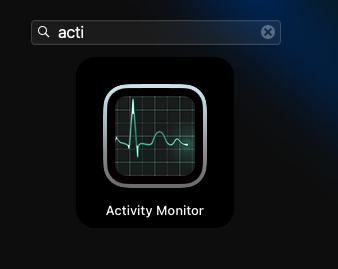
Step 2: Search QuickLookUIService
The next step is to look for this "QuickLookUIService" service, do note that you need to find the one with the keyword "(Finder)".

Step 3: Force Quit Process / Service
Once you have locate it do press the Force Quit to restart the Service.
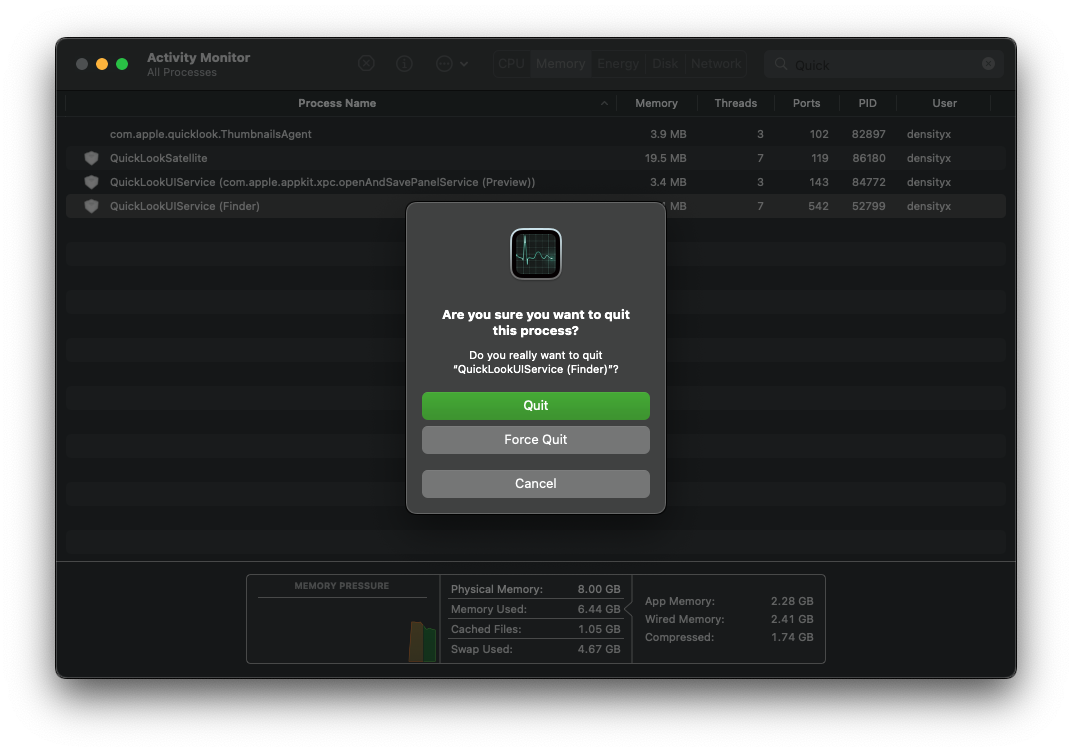
Final and Preview
Now when you press the spacebar you will be able to see the "Quick Preview" of the image / other files from your finder.
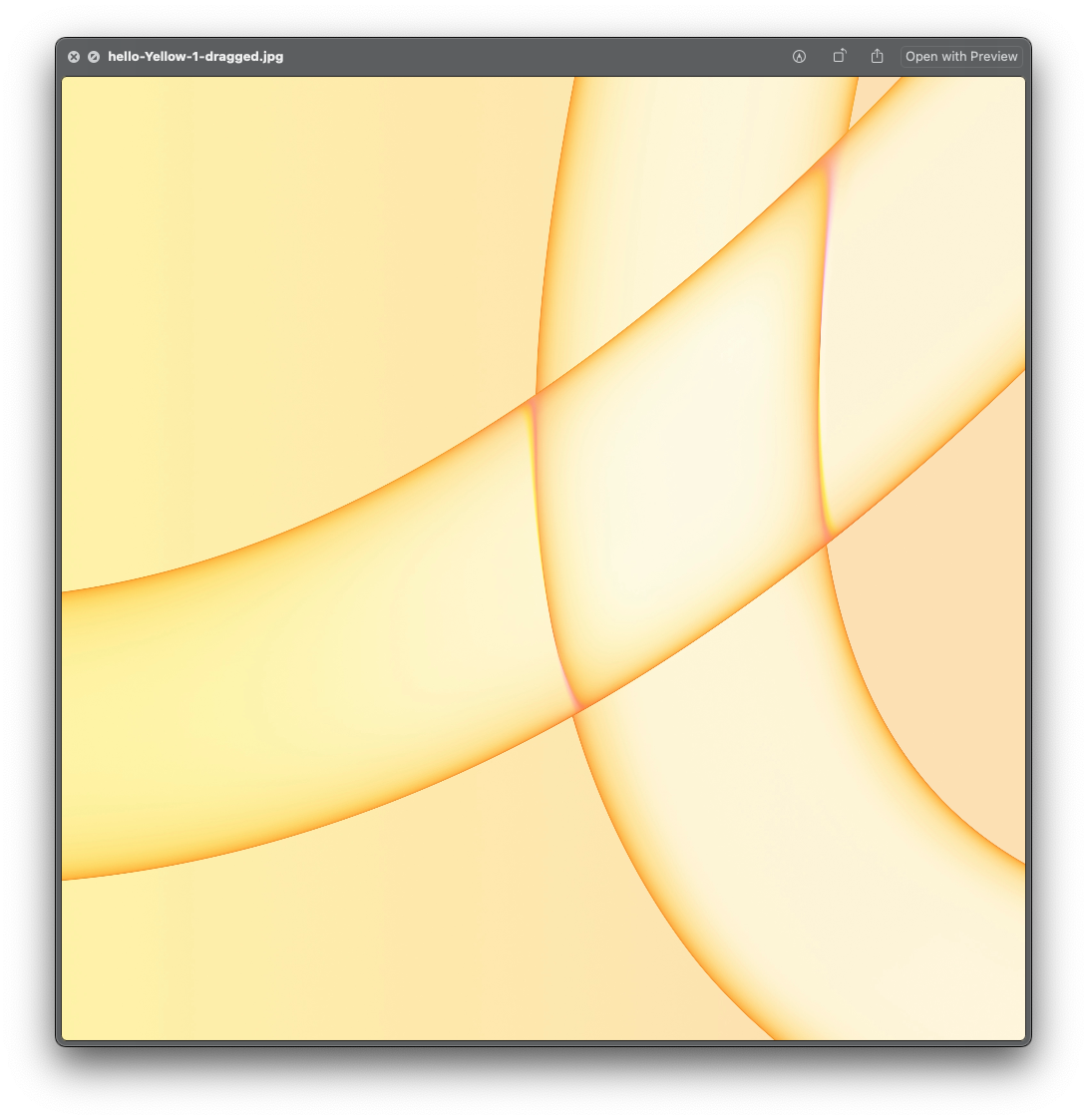




Leave a reply