
Now you can query any of your data using Laravel Eloquent like below. You can pass on different types of conditions if necessary but you will have to call the "get()" method at the end of it.

Once you have it executed you export it by pressing the can "Save CSV" button on top of the table. Once it's downloaded into your local machine then you can open it like below.
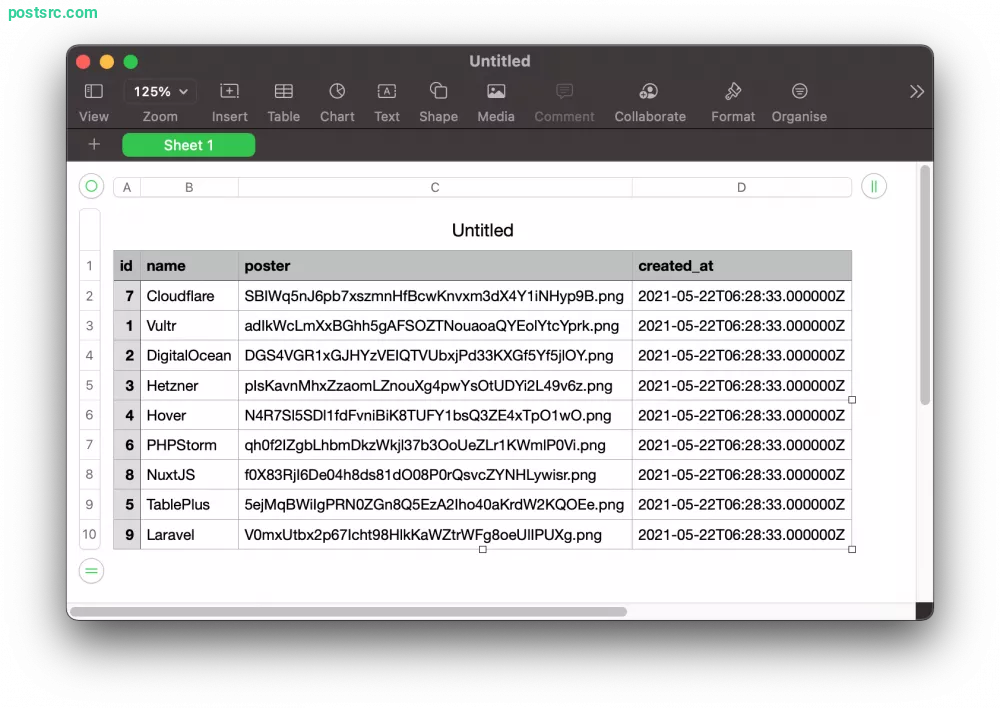
By now you will be able to export CSV data in Laravel using Tinkerwell. If you find this snippet to be useful do share it with your friends and cheers.




Leave a reply