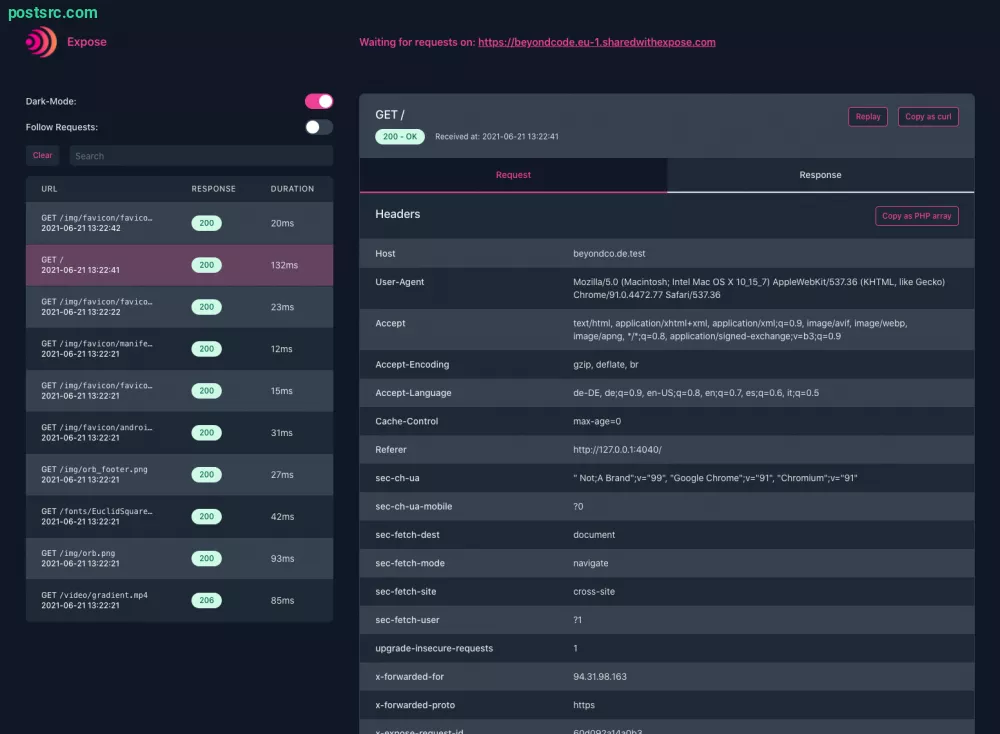
Step 1: Install Expose
First, you need to install Expose globally using composer command.
composer global require beyondcode/expose
export PATH=~/.composer/vendor/bin:$PATH
Step 2: Share Your Website Online
Now that you have to expose installed you can run the share command which will create a link that's accessible on the internet.
expose share http://localhost:8000 # or if you are using local domain expose share example-app.test
By now you should be able to share your local Laravel development site online with your colleague. Thanks for reading and do check out our other tutorials for more guides!




Leave a reply