Intro
In this post, I am going to discuss some of the best text editors of the century, that I consider having the best functionality and overall ready to be used out of the box. Most of the text editor listed below are free and you can try each of them on your own to see how it performs.
The Characteristic?
Before I get into each of the text editors, let’s first discuss a few of the characteristics of what we expected in today’s text editor.
Cross-platform — Yes! Cross-platform is the first on the list. To be listed as the best text editor, it has to be Cross-platform (Can be used in any operating system) and compatible with the environment it's installed on.
Smart autocompletion — The text editor must also support auto-completion, which means that each code that is typed will display a suggestion and autocomplete on keypress (tab) for example.
Built-in package manager — Because there are many new tools that other programmers made every day and are shared with the community, the package manager plays an important role in this part. Having a package manager for the text editor will be a real-life saver for programmers.
Customization — To be able to customize the text editor is really important. It can be either the fonts that are used, its size, syntax, or the whole text editor, this will be a big win for everyone.
Snippets, Multiple panes, Find and replace, Goto anything and the list goes on and on. I think those are some of the characteristics that best text editors should have.
Starting off with Sublime Text
To start off I will go with Sublime Text, and I will say that this text editor is a real beast! 🦁
Sublime Text has been around for more than a decade now, and if you ask most seasoned developers whether they know Sublime text or not, I am positive they will say “Yes, I know it!” or probably “Yes, I am using it!”. It's that popular, and they know what kind of beast it is. It has all of the characteristics listed above and one more that I haven’t mention, pure speed. Sublime text is blazing fast, and probably the fastest or on par with only one of the text editors listed below.
If you want to try it, just visit the website and you can download it for free (full features included) and no time limit to how long you are using it. If you are able to get the full version, do so and it will surely help its future development.
This two text editor is on par and both of them has almost the same functionality. They are made with the same technology Electron and most people split on this one. Atom is made by the team behind GitHub while Visual Studio Code is by Microsoft.
What makes Atom unique for me is that it’s fully customizable through interactive GUI settings. For every aspect of the text editor, we can customize and extend it however we want. The documentation explains the full API reference and also provides examples for it. But then, you have to know at least the basic of CoffeeScript to develop on top of it.
In the case of Visual Studio Code, they are also fully customizable, but instead of using CoffeeScript to extend it, they are using TypeScript which is pretty cool in their own way. Other than that, everything is the same and it's more to personal preference.
But when we compare both of these text editors with Sublime text, they are slightly slower in terms of performance speed. One thing to note is that both of these text editors are open source and free, so no license is required. This is a big win for those who love open source software and fully customizable text editor.
In addition to that, they also come with their pre-installed package manager that you can use to install any plugins or add-ons.

The next one and probably the last one on the list is Notepad++, and although this text editor doesn’t have the full characteristic of the best text editor, I consider it as one of the most popular text editors for the Windows platform and has been available for more than a decade.
What’s special about Notepad++ compared to the others is its speed and performance. It has very fast and reliable performance and might be faster than sublime text. I also heard that notepad++ can somewhat open files that contain between 2GB+ text smoothly (scrolling between the codes).
It doesn’t come with a package manager though but does come with portability (can be stored on an external drive/pen drive and can be used without installing it on the machine).
Honorable Mentions
Although the text editor listed above is my top pick, there are many more that worth mentioning. Here are some of the one that I used in the past (the list below are not in order):
Conclusion
In conclusion, there are many text editors out there (new and old) that helps programmer develop their program in its own unique ways. Programmer should always strive to find new tools to better enhance their workflow and stay latest with the trends as it keeps on evolving day by day.
If you noticed from the list, I didn’t include any Integrated Development Environment (IDE) because I consider it as another type of heavy text editor and is worthy for its own separate discussion (stay tuned for that).
In case we missed any other great text editor or you have any other suggestions, let us know in the comments section below. If you find this post helpful, do share it with your friends and enjoy exploring!

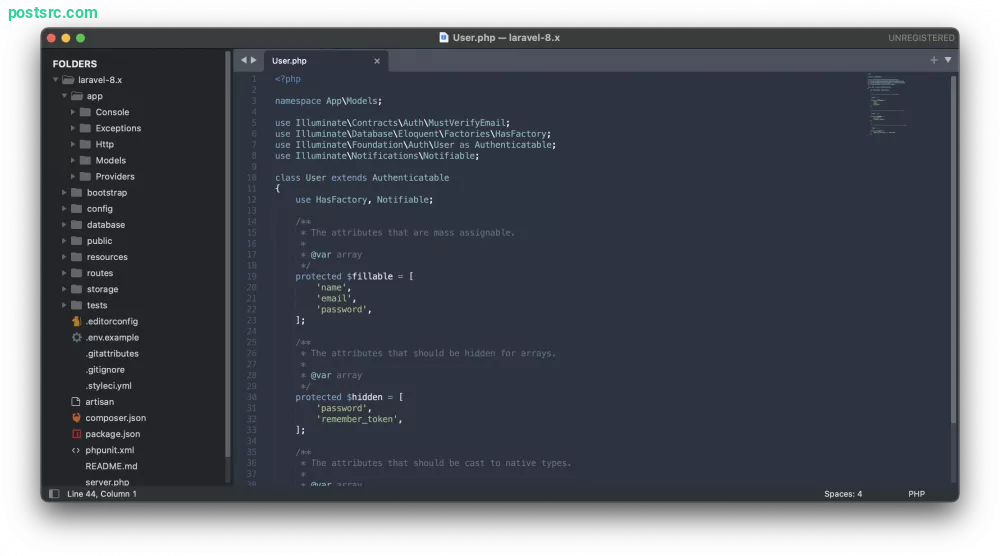
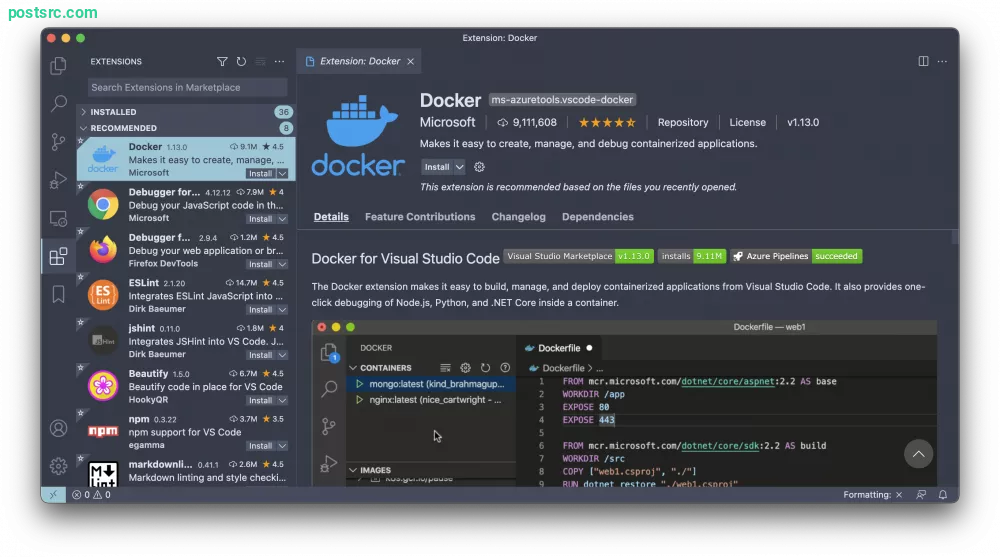



Leave a reply